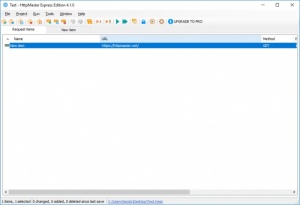HttpMaster
Express Edition 4.1.0
Size: 0 Bytes
Downloads: 2450
Platform: Windows (All Versions)
Websites or web services can fail in specific circumstances, which are not easy to identify for most web designers or webmasters. Fortunately, HttpMaster can help you test out all sorts of situations, to simulate user activity on your site or app. The software lets you create custom requests, send them with various parameters and it provides you with detailed results. This gives you the possibility of seeing how your website copes in various situations, in a controlled environment, so you don't have to find out the hard way that it will crash in certain situations.
HttpMaster Express Edition is free, but if you want more features, you will have to buy a license for the Professional edition. Downloading and installing the software is not a challenging task and it doesn't require a considerable amount of disk space or processing power. Also, you don't have to install any supplementary tools to run it.
The software places many options at your disposal, so you can create all sorts of dynamic requests. It lets you create several request and even run them in batch mode, so you can test out the hardest of scenarios. The best part is that you can create and save projects, so you can have your requests neatly organized.
There are numerous specifications you can make when starting a project. Besides adding a global URL, you can also add a global query string, set up headers, parameters with different data sources and functions and it is even possible to set up scenarios that involve user authentication.
With your project properly set up, you can start creating requests, which show up in a list, on the main user interface. Each request can be defined on its own tab, where you can make numerous tweaks, on a series of sub-tabs. You can specify a URL and how to request data, what data to upload and how, if any, set up a validation method and much more. Once you have one or more requests created, you can run them individually or all of them at once.
It's pretty clear that HttpMaster Express Edition is intended for professional web designers and webmasters, but that doesn't man that it can't be used by amateurs. Some basic understanding on website design and administration should be sufficient to start learning this tool. What's more, the software provides you with useful tips at all times. If you don't know what kind of data you should input into a certain field, you can just click a light bulb icon next to it, to get a short description and examples.
With HttpMaster Express Edition, you can make sure your websites or web apps will stay afloat in any real-world scenario.
Pros
You can create custom HTTP requests. The software places a wide range of options at your disposal. It lets you send batch requests and it provides you with detailed results.
Cons
There are no serious issues to address.
HttpMaster
Express Edition 4.1.0
Download
HttpMaster Awards

HttpMaster Editor’s Review Rating
HttpMaster has been reviewed by Frederick Barton on 13 Aug 2018. Based on the user interface, features and complexity, Findmysoft has rated HttpMaster 5 out of 5 stars, naming it Essential